STAGE
The Learning Hub
Frequently Asked Questions (FAQs)
| Click on the question to open/close. |
|
Accessing the Learning Hub
Use of the Learning Hub requires that you have an active UW NetID account to log into the Learning Hub. This account is the one you use to access MyUW (Where you change your UW Medicine passwords), your @u.washington.edu email and the UW Libraries. For assistance with this account or password refer to the SUPPORT tab for information on contacting UW IT. If you see a screen like the one below, please contact the UW Medicine IT Services Help Desk (mcsos@uw.edu / (206) 520-2200) and they can verify if you have an account in the Learning Hub. Microsoft Edge or Google Chrome are recommended. On-line training modules are tested and certified to work in the AMC environment. UW Medicine Help Desk supports UW Medicine devices. Any support for user-owned devices is provided on a limited, best-effort basis.Help Desk cannot guarantee that software installations will work on all user-owned devices. UW Medicine ITS policy includes support for personal devices on an as time allows basis. If you cannot launch or complete on-line training modules please contact the UW Medicine IT Services Help Desk at (206) 520-2200. Browsers, browser add-ons and toolbars can block pop-ups. Refer to add-on, toolbar or browser options for allowing pop-ups for the Learning Hub. If you need assistance, refer to the SUPPORT tab for instructions on submitting a help request. If you see someone else's name on the Learner Home Page, this indicates that another user is logged into the computer you are using. You must RESTART that computer and login with your own credentials. Using the Learning Hub
Click the A new content window should open. You may have multiple windows open and it could be hidden. If not, check to see if you have pop-up blockers enabled on your computer. In general, you will be registered into or assigned training that is required. To view what required training you must complete, log into the Learning Hub. On the Learner Home Page, change the display view to All Training. This will show you all of the training that you have been registered for or has been assigned to you. Each course will have a description including contact information for questions. Log into the Learning Hub. From the 'Learning' section in the top 'SELF' toolbar, select the 'Training Schedule' view. This will show upcoming classroom training that you are registered for. Log into the Learning Hub. On your Learner Home Page, click the Learn – Training Schedule drop-down menu located at the top of the screen. On your Training Schedule, change the view to Completed Activities. Click on the name of course. On the course summary page, click the diploma icon to print your certificate of completion. Please note: Not all courses have certificates of completion. On the Learner Home Page, there is a navigation panel on the left-hand side. Click on the 'Training Transcript' icon. You can also go to the 'SELF' toolbar on the top and click on Reporting > Training Transcript. You can print your transcript by pressing the Print button on the upper-right-hand side of the window. Not all UW Medicine and University of Washington training information is stored in this Learning Hub. Training such as UW Professional & Organizational Development and UW Compliance training are not currently tracked in the Learning Hub. Check your messages on your Learner Home Page. Any notifications that were sent by email will also appear there. Messages also appear under the Learn – Messages drop-down menu located along the top of the Learner Home Page. Verify with your manager if you need to take the training. If you still need assistance, go to the SUPPORT tab for information on how to submit an UW Medicine IT Services Help Desk ticket. Be sure to identify the name of the training in your request. Log into the Learning Hub. From your Learner Dashboard, select the 'VIEW DETAILS' button for the class you want to withdraw from. The class will have contact information for withdrawing or registering for another session. As requirements are updated and training deadlines pass, start buttons for online courses may no longer appear on your Learner Home Page. Also, check your transcript to make sure that you have not already completed the course. In some cases, review-only versions of the course are available for self-registration but do not interfere with or count towards completion requirements. Your name, manager information, email address and other information as it appears in the Learning Hub comes from a variety of other systems of record including SCCA, PUMA, UW-IT IAM, UWP, VMC, Workday. Updates cannot be made in the Learning Hub. Please contact your manager or human resources representative to discuss the process for requesting changes. General Training Questions
Information about reporting relationships comes from the Human Resource Information System in use by your entity and cannot be changed in the Learning Hub. Contact your human resources representative to find out about the process for requesting changes. Refer to the SUPPORT tab for instructions on submitting a help request. We value and appreciate your feedback. The Learning Hub contains a variety of online courses created by several groups throughout UW Medicine. Review the course description to find the appropriate contact information specific to that course. Alternately, you may call the UW Medicine IT Services Help Desk (206) 520-2200 and your feedback will be forwarded to the appropriate development team. Optional training is made available to select workforce members when appropriate. To view what optional training is available for you, use the Search or Categories features of your Learner Home Page. Go to the ABOUT tab for information about how to request use of the Learning Hub in support of a training or education initiative . Alternately, you can submit a Help Desk request. Please include your preferred contact information, details about the request and a member of the UW Medicine Learning Technologies and Infrastructure Team will contact you. |
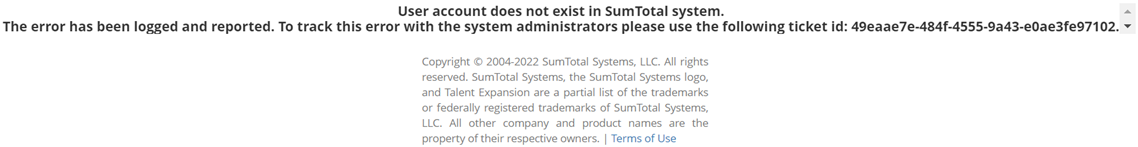
 button and a new window, containing the content, will open.
button and a new window, containing the content, will open.